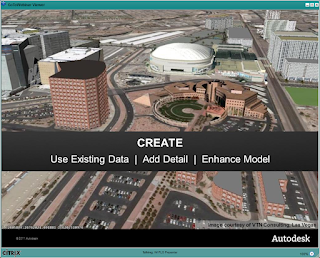Hi everyone. Today Autodesk introduces Autodesk Cloud. These new package is for subscription members only of course. Autodesk Cloud allows for storage, sharing and viewing of your of design anytime and anywhere. In addition, you can view your design with the AutoCAD WS to edit your drawings. I have provide some cool links below for more information.
The main benefits of Autodesk Cloud are:
- Storage, Sharing and Viewing
- DWG Editing
- Mobile Viewing
- Rendering
- Optimization
- Energy Analysis
Benefits With Subscription to Select Products and Suites
Rendering
Autodesk Subscription
Design Review Mobile
AutoCAD WS
AUTODESK NEWS LETTER
Additional cloud services exclusive to Autodesk Subscription customers give designers, engineers and digital artists sophisticated new capabilities, such as high-performance 3D visual communication, simulation and collaboration that were once limited to organizations with privileged access to expensive, high-end supercomputing centers.
These exclusive services include:
- Autodesk Cloud rendering ― Customers with an Autodesk Subscription to the Premium or Ultimate editions of Autodesk Design Suite or Autodesk Building Design Suite will have access to powerful rendering capabilities, helping them better visualize designs, increase the number of renderings they can create and reduce hardware investments.
- Autodesk Inventor optimization ― Customers with Subscription to the Premium or Ultimate editions of Autodesk Product Design Suites will gain an intuitive cloud-based simulation tool, enabling them to test multiple design options in the cloud, and to create more sustainable designs and higher-quality products while reducing material, transportation and energy costs.
- Autodesk Revit Conceptual Energy Analysis ― Customers with Subscription to Autodesk Revit Architecture or Autodesk Revit MEP software, or select suites containing these products, can extend design beyond the desktop with powerful cloud-based energy analysis capabilities, helping them to quickly gain insight into the energy consumption and building energy costs of early design concepts from within the design application.
- Autodesk Green Building Studio web-based energy analysis software ― Customers with Subscription to Autodesk Building Design Suite and other select products have access to this cloud-based service that can help designers, architects, engineers and building energy analysts perform faster, more accurate energy analysis of multiple building design iterations, optimize energy efficiency and work toward carbon neutrality earlier in the design process.
- Autodesk Buzzsaw software as a service (SaaS) ― Customers with Subscription to Autodesk Vault Collaboration AEC software now have access to cloud-based document, data and design management solutions for architecture, engineering and construction firms and owner-operators, helping them centralize and securely exchange project information and enhance team collaboration.
Autodesk works with multiple partners, including Amazon and Citrix, to provide a scalable cloud computing infrastructure to meet customer needs. Autodesk has been working with Amazon Web Services for more than three years in order to securely host high-demand, scalable applications such as Autodesk Homestyler software and Autodesk Seek web service. Amazon Web Services provides Autodesk with the flexibility to scale computing around the world with Amazon Elastic Compute Cloud (EC2) and resilient storage capacity with Amazon Simple Storage Service (S3) and Elastic Block Store (EBS), as well as the ability to more efficiently deliver applications and content to customers. Autodesk also teams with Citrix to provide customers with greater efficiency in their use of Autodesk applications. Delivering solutions to end users with Citrix XenApp can help customers reduce workstation costs while still providing the software performance they need.
“Our relationship with Autodesk demonstrates how innovative and forward-thinking software companies can leverage the power of AWS to provide greater value to their customers,” said Terry Wise, Director of Business Development at Amazon Web Services. “We are pleased to work with Autodesk to provide secure, on-demand, pay as you go cloud services, pushing the boundaries of what is possible in the design and engineering market.”
In addition to the new Autodesk Cloud services, Autodesk Subscription continues to provide the most up-to-date software, online technical support and flexible licensing privileges for customers looking to maximize their competitive advantage.