Roundabout Design Part 1
Roundabout and traffic circles are a common form of intersection control used throughout the world and are becoming more and more popular in the United Stated. Civil 3D 2010 was the first to introduce the roundabout feature as a subscription download. The new Civil 3D 2011 has added the roundabout feature to the Home contextual tab under the create design ribbon. The new roundabout feature allows you to create and edit a 2D roundabouts design. The 2D roundabout feature commands can produce roundabout central areas, approach roads, slip lanes, and pavement marking and signage. When you create a roundabout, it automatically created a group of new alignments and polylines that represent roundabout components. Two important items to look for when designing your roundabout is approach lane curb return overlaps and editing the roundabouts. Roundabouts created using the Create Roundabout command can only be edited in versions of AutoCAD Civil 3D that contain the roundabout creation functionality. I have provided images and A short video presentation on how to create a basic roundabout.
Corridoring a roundabout can be a little confusing and tricky. I just recently designed and corridored two roundabouts in a subdivision I was working on. To save time, I corridored the roundabout with a few profiles and feature lines. You can use the intersection feature but you could be looking at very complex corridor and subassemblies. In part 2 of my post on roundabout, I will show you a few shortcuts on corridoring a roundabout. Please feel free to make comments or email me if you have question.
ROUNDABOUT ARTICLE
CE NEWS


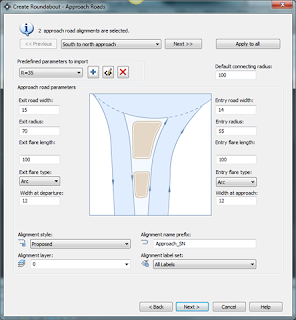


Sorry for my bad English.
ReplyDeleteThanks for the interesting post. It was very helpful.
I want to ask you: when you publish the second part?
Thanks again.
Antony.
I will most likely post part 2 like late July. Corridoring a roundabout has become very frustrating lol. I know one way to corridor a roundabout but its extremely complex and can be very confusing to many. In addition, it would make your drawing larger. Once I finalize my design i will do a video presentation. Anyways, thank you for your comment and reading my post.
ReplyDeleteplease post the part 2 . thank you (i can't type anymore 'cause my bad english.
ReplyDeleteFrom Asean. :)
Tony,
ReplyDeleteReally good stuff mate and helped a new Civils user like myself to get going.
Any chance you can post something on Corridors as this is my next hurdle.
Regards
Spud
Hello Tony,
ReplyDeleteCan u please show how vertical profile to be designed
Hello Tony,
ReplyDeleteCan you do a tutorial on how to design a roundabout manually.
Regards
Dan