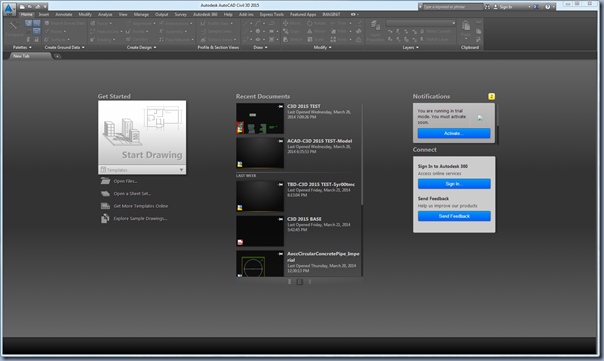Webcast Events:
CadSoft Consulting - Civil 3D for Surveyors – September 25thMicroCAD Training & Consulting – Infrast. Design Suite - Sept 26th
ATG USA - Working With InfraWorks 360 – September 30th
Imaginit - Move To BIM – September 30th
Pacific CAD - Cloud Services – October 3rd
CAD Technology Center–InfraWorks & C3D Collaboration – Oct. 7th
CADLearning - CADLearning User Basics – October 7th
CAD Masters - InfraWorks 360 & Swept Path Analysis – October 8th
Eagle Point - Pinnacle Series – October 8th
Hagerman & Company - BIM for Infrastructure – October 14th.
Ideate - Getting Started With BIM – October 14th
CAD Technology Center - Civil 3D to 3ds Max Design –October 16th
CADSoft Consulting – Transportation Design Seminar – October 16th
CAD Technology Center - Converting GIS to CAD – October 21st
Ideate - InfraWorks 360 – October 21st
CAD-1 - Civil Chat – October 28th
CAD-1 - Why Use AutoCAD Map 3D? – October 30th
CAD-1 -Grading With Feature Lines in Civil 3D – November 20th
CADD Microsystems - Autodesk Infrastructure Solutions – Nov. 20th
CADD Microsystems – Civil 3D for Land Desktop User – Nov. 20th
CADD Microsystems - Transitioning to Civil 3D – November 20th
Imaginit - Online Civil User Group – November 21st
CAD Microsystems - AutoCAD 2015 Tips & Tricks – November 25th
Ascent - Creating Coverages With InfraWorks – December 10th
Texas Events
Enceptia - Autodesk Building Design Seminar – Austin / Sept. 30thTotal CAD Systems - Latest BIM Solution – Houston / October 30th
Imaginit - Dallas BIM Forum – Dallas / October 9th-10th
D3 Technology - Cloud Technology – Dallas / December 17th
Civil 3D Fundamentals (3 days) – Austin / December 13th-16th
Other Events
Imaginit – UNM BimSmart 2014 Summit – Albuquerque, NM/ Sept. 26hCADapult Software Solutions - Civil 3D Workshop
AU 2014 – December 2nd-4th